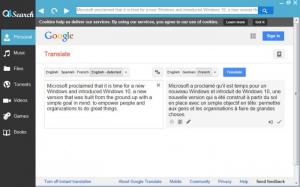Q4Search
1.3.7.3
Size: 3.53 MB
Downloads: 4112
Platform: Windows (All Versions)
Today's Internet hosts countless search engines, from ones that provide general results, such as Google, to ones that offer specific and detailed information about your keywords, such as Wikipedia. With so many places where we can look up a word or phrase, we would need a separate web browser for all the bookmarks. Q4Search proposes something much better. The application enables you to look up words and phrases from any sources, on various search engines. Whenever you encounter a word you are interested in, you only need to select it and hit a keyboard combination and Q4Search will provide you with the results you need almost instantly.
The software is offered free of charge and you can have it up and running in no time. It is compatible with all modern Windows versions and it doesn't have any significant impact on a computer's resources. Also, there is no need to install any kind of prerequisite tools or services for this program.
While Q4Search is working in the background, you only need to select a word or phrase in any application and press the default keyboard combination (CTRL+Q). This will bring up the application's user interface, with search results for your selected word, on various search engines. The supported engines are neatly categorized on several tabs, so you can find the results you need immediately.
Once you hit the aforementioned keyboard combination, you won't have to type or select your keywords again. You can look them up on Google Translate, Wikipedia, YouTube, Amazon and in many other places, just by selecting the appropriate tabs. It is also possible to search for something without selecting any words. The user interface can be accessed at any time, through a system tray icon, after which you can type your key words in a search field. The application's behavior will be exactly the same after you insert a keyword manually. It will provide you with search results on each tab, without the need to insert the keywords again.
Pros
You can look up words or phrases on any search engines, on a single interface. Search engines are neatly categorized, which makes their results easy to find.
Cons
There are no obvious issues to mention. From looking up a word on Google to finding a specific item on Amazon, you can do everything with nothing more than one simple hotkey, due to Q4Search's smart functionality.
Q4Search
1.3.7.3
Download
Q4Search Awards

Q4Search Editor’s Review Rating
Q4Search has been reviewed by Frederick Barton on 09 Oct 2014. Based on the user interface, features and complexity, Findmysoft has rated Q4Search 5 out of 5 stars, naming it Essential